Problem: Sometimes we may require to convert row data to column. we require pivot view of data.
Solution: Lets understand this by an example below
I am using a table variable which have few columns like Employee, Amount, Month and year. Lets define and create some sample data here.
DECLARE @tblEmployee AS TABLE (Employee VARCHAR(50),
Amount DECIMAL(10,3),
intMonth TINYINT,
intYear INT)
INSERT INTO @tblEmployee (Employee, Amount, intMonth, intYear)
VALUES ('RAJAT', '10000',1,2013)
INSERT INTO @tblEmployee (Employee, Amount, intMonth, intYear)
VALUES ('RAJAT', '15000',2,2013)
INSERT INTO @tblEmployee (Employee, Amount, intMonth, intYear)
VALUES ('RAJAT', '16000',3,2013)
INSERT INTO @tblEmployee (Employee, Amount, intMonth, intYear)
VALUES ('RAJAT', '10700',1,2014)
INSERT INTO @tblEmployee (Employee, Amount, intMonth, intYear)
VALUES ('RAJAT', '16000',2,2014)
Now just cross check the data how it look
SELECT * FROM @tblEmployee
Now we want result something like as shown in below figure
Now to achieve this we wrote following pivot syntax
SELECT Employee,
intYear,
[1] As Jan,
[2] AS Feb,
[3] As mar
FROM ( SELECT Employee,
intYear,
Amount,
intMonth
FROM @tblEmployee )p
PIVOT (SUM (Amount) FOR intMonth IN ([1],[2],[3]))Q
I hope this may help you somewhere.
In coming tips we would share how to create dynamic Pivot and UNPIVOT.
Thanks & Enjoy !!!
RJ!!
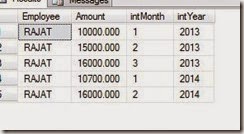

thanks and greetings from chile!
ReplyDeleteThanks @Rodrigo .
ReplyDeleteGreetings from India also.:) nice to see you.