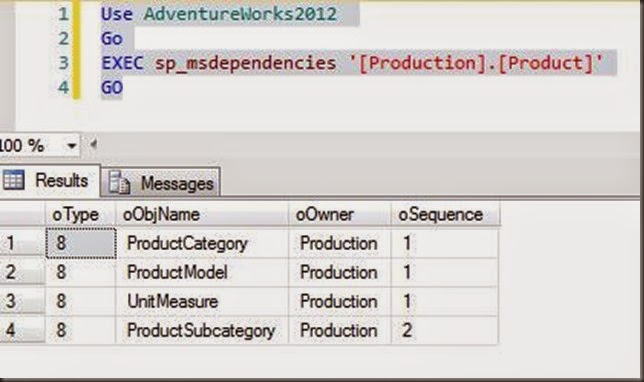Dear Friends,
In my last article (TIP 87) I wrote about PWDENCRYPT. I forgot to write few details but thanks to all my talented friends & blog readers who guided me by providing there feedback on post.
I respect their inputs and always interested to get more inputs. Thanks to all of you.
Now I would like to share information about “HASHBYTES” function which is also available for secure your password using various Hash algorithms like MD2 , MD4 , MD5 , SHA ,SHA1 , SHA2_256 , SHA2_512.
The PWDENCRYPT can be use but HASHBYTES function provides you various options to make your content robust secure.
The Syntax is very easy as shown below
HASHBYTES (ALGORITHM, ‘INPUT WHICH YOU WANT TO SECURE’)
Now let see an example to understand it more
Just wanted to add here that SHA2_256, SHA2_512 available with 2012 version and above.
Someone said this line right “More option More confusion”
Now we have different algorithm then which one we have to use so the answer is (according to my knowledge) use the latest most secure one Like SHA1, SHA2 etc.
I hope this article may be useful to you.
Thanks !!!
RJ!!!