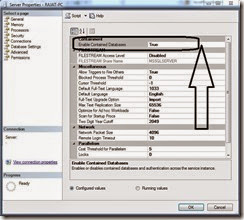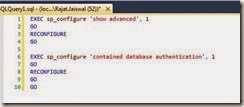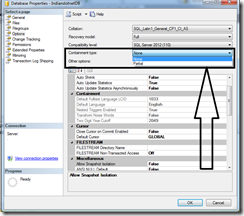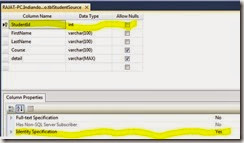While working on a project sometimes it happened that we need to shift the database from one server to another due to various reason (sometimes it is only money ![]() ).
).
We are aware that this easy step take backup and restore another machine but glitch is what about the users which have access to the database ?
Now , the next step of us to create each individual user on newly database server which is very tedious job sometimes.
In SQL SERVER 2012 a new feature introduced by Microsoft which is Contained Database. This feature allows us to move meta data as well with database backup.
Let me explain it in more detail what I mean to say here. A contained database is a feature which isolate database from other database and from SQL SERVER host for authentication which means now the authentication can be done on database level.
For example you want to move a in house Employee management system which has around 100 users which access this database so if the database in contained enabled then in that case we do not have to create new users on another sever.
Now let me explain here how to enable this feature
Step 1:- Enable this feature on server level by right clicking on server and from property TAB
We can enable this feature by following command as well.
EXEC sp_configure 'show advanced', 1
GO
RECONFIGURE
GO
EXEC sp_configure 'contained database authentication', 1
GO
RECONFIGURE
GO
GO
Step 2:- Now right click and go to property TAB of database on which we have to enable Containment Type feature
We have to enable this feature and set the value Partial
We can enable this feature via SQL command
ALTER DATABASE IndiandotnetDB SET CONTAINMENT = PARTIAL
Once we have enable above this feature we are good to go.
Now when you create user on database you can easily move this database with the META DATA which means user.
Warning :- If you see the image below you will find Replication, change data Capture,Change Tracking are not supported contained databases.
so if you are using Replication, change data capture, change tracking please avoid enabling this feature and use traditional way of creating user.
I hope this feature might help you somewhere.
Thanks
RJ