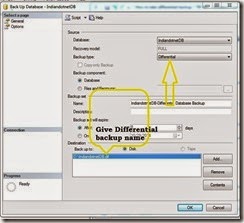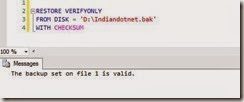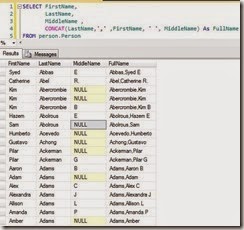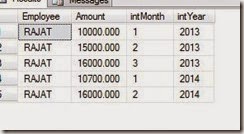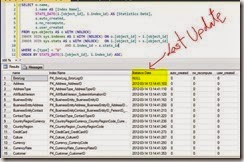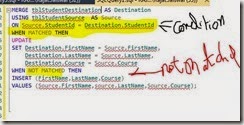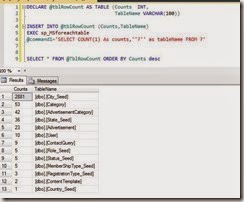As we discussed in earlier tips how to take full backup and differential backup now in this tip we will see how to take transaction backup .
Before taking transaction backup the first and mandatory condition is that you should have a full backup.
Just right click the database and go to backup option as you will get following screen. Now we need to select Transaction Log option in backup type dropdown.
Once this is selected we need to give a transaction log backup name as shown below. The extension should be .TRN
Once you provided all the mandatory values just click on then you will get your Transaction Log backup.
We can take Log backup with SQL command also
For example :-
BACKUP LOG IndiandotnetDB
TO DISK ='E:\IndiandotnetTransaction.trn'
When you run above command you will get following screen and your log backup is done.
I hope this will help you.
Thanks & Enjoy!!!
RJ!!