Problem:- We have seen last time how to take backup in tip # 64. but sometimes it happened we took backup and we are not able to restore it. It might be corrupted.
Now , Next step thought come in our mind how to ensure we took right backup which can be restore.
Solution:- To ensure backup is correct. We can check following option as shown in below figure.
in Reliability section check following option
1) Verify backup when Finished
2) Perform checksum before writing to media
Once this option is check SQL server automatically cross check verify the backup when it is finished and by checking “Verify backup when Finished”
With CheckSum SQL Server cross check before taking backup.
We can also write following query
BACKUP DATABASE IndiandotnetDB
TO DISK = 'D:\Indiandotnet.bak'
WITH CHECKSUM;
Now to assure more we can write following command and verify whether the database can be restored or not whether the backup set is valid or not.
RESTORE VERIFYONLY
FROM DISK = 'D:\Indiandotnet.bak'
WITH CHECKSUM
I hope this might helpful you somewhere.
Thanks!!
RJ!!


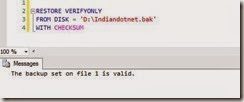
Helped me, thanks.
ReplyDeleteGlad to hear @Lorrane.
DeleteThanks